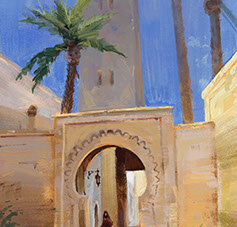This is a Scale -Hover widget, and is applied to the slideshow.
Also the option for activating the animated transition on slideshow triggers is checked in the State-master widget in the Master page, so the opacity that changes between different states has a smooth animated transition
(you can delete this text)
Damron Design LLC is an Entertainment Design Company with experience in development of concept design and leading project design and master‐planning of theme parks, water parks, entertainment dining & retail, resort hotels and themed environments around the globe. our core strengths are in design, programming and master planning large-scale developments, leading design of branded entertainment, attractions and resorts, managing economic and feasibility concerns, controlling design direction relative cost and budgets, and developing and managing design core teams to realize project potential.
Greg Damron is an environmental storyteller,… a placemaker, illustrator, architectural designer, master planner, site planner, a ride and attraction designer, an inventor, and problem solver. For more than thirty years he’s been an innovative and insightful creator of content based visitor experiences for resort destinations, theme parks, water parks, museums, international expos, and cultural centers...
ENTERTAINMENT
3-D ENVIRONMENTS
BRIAN HIGGINS
BRIAN HIGGINS
BRIAN HIGGINS
BRIAN HIGGINS
ASIM
STECKEL
ASIM
STECKEL
ASIM
STECKEL
ASIM
STECKEL
ASIM
STECKEL
ASIM
STECKEL
ASIM
STECKEL
BRIAN
HIGGINS
BRIAN
HIGGINS
BRIAN
HIGGINS
BRIAN
HIGGINS
BRIAN
HIGGINS
THREE DIMENSIONAL
MODELING AND DESIGN
Modo® is an industry-leading 3D modeling, sculpting, and animation tool utilized in 3D development of thematic environmental placemaking with the ability to seamlessly communicate with all aspects of architectural design.
Damron Design employs true professionals with industry experience and proven success. All 3D design imagery is created by the various talents as indicated. Each artist has his own applicable strengths and are utilized as a project dictates during the design process and are directed integrated into the design process and managed by Greg Damron.
*
Remember too keep the QUICK ACCESS, LANGUAGE and LOCATION BAR closed, before you preview/publish.
You can click on the bars to edit the content inside the expandable menus, and when you are done you can click again on the bars to close them.
*
Close the menu bars before preview/publish. That way you can make sure that they will not block the content on other pages.
To close, select the menu and uncheck the option that says: "Show lightbox parts while editing" .
To edit the menu bars again, you can check the same option and the submenus will show up.